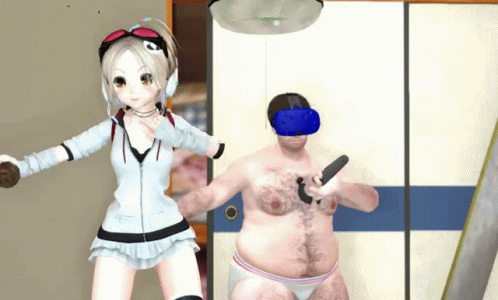10 tips for new users of the Oculus Quest 2 Headset
So you got a new VR headset this Christmas, awesome! in previous blogs we have covered everything from VR Fitness, mental health and why the Quest 2 is perfect for new users. But let's take a quick dive into 10 tips that will help you get up and running safely with your new headset.

Here are our ten tips for using your new Oculus Quest 2:
So you got a new VR headset this Christmas, awesome! In previous blogs we have covered everything from VR Fitness, mental health and why the Quest 2 is perfect for new users.
But let's take a quick dive into 10 tips that will help you get up and running safely with your new headset.
- Keep your headset charged: Make sure to regularly charge your headset to ensure that you have enough battery life for your VR sessions. FYI the battery lasts just over 2 hours so you may want to get an aftermarket product like the ones from BOBOVR
- Update your headset regularly: Keep your headset updated with the latest software to ensure that you have the best VR experience possible, Meta will notify you via your mobile app when it's time.
- Get your headset sizing right: Make sure to adjust the headset so that it fits comfortably on your head and blocks out external light, also remember to properly fit the wrist restraints on the hand controllers, plenty of TV sets have died when you let go mid Beat Saber slash!
- Take breaks: VR can be tough on your eyeballs so it's important to take breaks to rest your eyes and neck, also take regular drinks breaks, important to hydrate!
- Use the guardian system: The guardian system helps to prevent you from walking into objects in the Meativerse. Use it to set up a safe play area for your VR sessions, also see point 3. and make sure you don't whack the TV!
- Use good quality headphones: Using headphones can help to fully immerse you in the VR experience and provide better audio quality, spatial audio is your friend here.
- Use the correct hand orientation: Make sure to use the correct hand orientation in VR games and experiences to avoid confusion or discomfort.
- Use the correct grip: Proper grip on the controllers can help to reduce fatigue and increase comfort while using the headset.
- Calibrate the headset: Calibrating the headset can help to improve the tracking and accuracy of the controllers.
- If you have spent 30 minutes working out in your new headset, then spend some time cooling down, try watching a few short animations for 5 minutes.
Above all, enjoy your new Oculus Quest 2 headset, looked after properly it will last and bring hours of enjoyment!